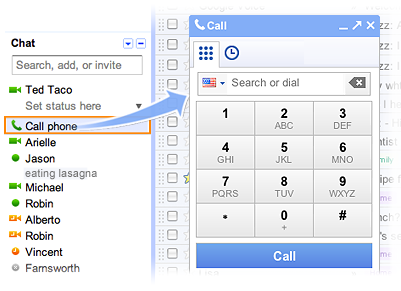Today we're announcing a bunch of improvements that make it easier to share posts, photos, tags and other content with exactly the people you want. You have told us that "who can see this?" could be clearer across Facebook, so we have made changes to make this more visual and straightforward. The main change is moving most of your controls from a settings page to being inline, right next to the posts, photos and tags they affect. Plus there are several other updates here that will make it easier to understand who can see your stuff (or your friends') in any context. Here's what's coming up, organized around two areas: what shows up on your profile, and what happens when you share something new.
On Your Profile
Your profile should feel like your home on the web - you should never feel like stuff appears there that you don't want, and you should never wonder who sees what's there. The profile is getting some new tools that give you clearer, more consistent controls over how photos and posts get added to it, and who can see everything that lives there.
Inline Profile Controls
Before: Most of the settings for stuff on your profile were a few clicks away on a series of settings pages.
Going Forward: Content on your profile, from your hometown to your latest photo album, will appear next to an icon and a drop-down menu. This inline menu lets you know who can see this part of your profile, and you can change it with one click.
A side benefit of moving most settings to inline controls is a much shorter and simpler Settings page. A bunch of settings that were there previously have been moved directly inline, and a handful have been replaced or removed. (You can find more detail on the profile settings here: http://www.facebook.com/about/control)
Profile Tag Review
Before: Photos you were tagged in would show up on your profile as soon as you were tagged. One of the top requests we've heard is for the ability to approve these tags before they show up on your profile.
Going Forward: You can choose to use the new tool to approve or reject any photo or post you are tagged in before it's visible to anyone else on your profile.
Content Tag Review
Before: Anyone who could see your photos or posts could add tags to them.
Going Forward: You have the option to review and approve or reject any tag someone tries to add to your photos and posts.
View Profile As…
Before: We heard you wanted to know what your profile looked like to others, but the tool for doing this was behind the scenes.
Going Forward: This tool is now on the top of your profile where it's easier to access.
When You Share
In addition to the profile changes, it will now be more visually straightforward to understand and control who can see your posts at the time you share them. We're also broadening the functionality of the sharing tool: now if you want to make your posts more expressive, we've made it simple to add location and tag the people you're with.
Inline controls
Before: Controls for who could see your stuff on Facebook lived on a settings page a few clicks away.
Going Forward: The control for who can see each post will be right inline. For each audience, there is now an icon and label to help make it easier to understand and decide who you're sharing with. Also, when you tag someone, the audience label will automatically update to show that the person tagged and their friends can see the post.
This dropdown menu will be expanding over time to include smaller groups of people you may want to share with, like co-workers, Friend Lists you've created, and Groups you're a member of. These will make it easy to quickly select exactly the audience you want for any post.
If you're posting to Facebook from a phone or app that does not yet support inline controls, your setting will be the same as it is today. You can change this with a new setting available on your privacy settings page. (For a guided tour of these new controls, go here: http://www.facebook.com/about/sharing)
Word Change: "Everyone" to "Public"
Before: You had the option to share a post with Everyone, which meant that anyone on the internet might be able to see it.
Going Forward: We are changing the name of this label from Everyone to Public so that the control is more descriptive of the behavior: anyone may see it, but not everyone will see it. This is just to make the setting more clear, and it's just a language change.
Change Your Mind After You Post?
Before: Once you posted a status update, you couldn't change who could see it.
Going Forward: Now you'll be able to change who can see any post after the fact. If you accidentally posted something to the wrong group, or changed your mind, you can adjust it with the inline control at any time.
Tag Who You're With, or What You Want to Talk About
Before: You could only tag someone if you were friends with them, and you could only tag a Page if you had liked it. This felt broken or awkward if you had a photo album of co-workers and had to become Facebook friends to tag them in the photos.
Going Forward: You can add tags of your friends or anyone else on Facebook. If you are ever tagged by a non-friend, it won't appear on your profile unless you review and approve the post.
Tag Locations in Posts
Before: You could only "check in" to locations using the Places feature on a smart phone.
Going Forward: Now you can add location to anything. Lots of people use Facebook to talk about where they are, have been or want to go. Now you can add location from anywhere, regardless of what device you are using, or whether it is a status update, photo or Wall post. Of course, you can always choose not to add location at all.
As a part of this, we are phasing out the mobile-only Places feature. Settings associated with it are also being phased out or removed. (You can read more about how location works and settings affected here: http://www.facebook.com/about/location)
Remove Tags or Content from Facebook
Before: When we asked, people had different ideas of what removing a tag actually did, and different motivations for wanting to remove them.
Going Forward: Your options for removing tags or content on Facebook are presented more clearly. Your options are: removing from your profile, removing the tag itself, messaging the photo owner or tagger, and requesting the content get taken down. (More details on tagging can be found here: http://www.facebook.com/about/tagging)
These changes will start to roll out in the coming days. When they reach you, you'll see a prompt for a tour that walks you through these new features from your homepage. In the meantime, you can read more about the upcoming changes from the links throughout this post. We'll look forward to your feedback on all of this.
Taken together, we hope these new tools make it easier to share with exactly who you want, and that the resulting experience is a lot clearer and a lot more fun.